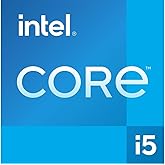| Hard Drive | 1 TB Solid State Hard Drive |
|---|---|
| Brand | Crucial |
| Series | Crucial P2 SSD |
| Item model number | CT1000P2SSD8 |
| Hardware Platform | PC, Linux, Mac |
| Product Dimensions | 7.98 x 2.18 x 0.2 cm; 19.84 g |
| Item dimensions L x W x H | 8 x 2.2 x 0.2 Centimetres |
| Number of Processors | 1 |
| Flash memory size | 1 |
| Hard Disk Interface | NVMe |
-

-

-
 VIDEO
VIDEO -

Image Unavailable
Colour:
-

-
-
- To view this video, download Flash Player
Crucial P2 1TB 3D NAND NVMe PCIe M.2 SSD Up to 2400MB/s - CT1000P2SSD8
* We will collect the Import Fees Deposit at the time of your purchase and manage the customs process from there. Learn more.
** The total may change depending on the chosen shipping option and items in cart during checkout.
Purchase options and add-ons
| Digital storage capacity | 1024 GB |
| Hard disk interface | NVMe |
| Brand | Crucial |
| Special feature | Compact |
| Hard disk description | Solid State Hard Drive |
| Compatible devices | Laptop, Desktop |
| Installation type | Internal Hard Drive |
| Hard disk size | 1 TB |
| Specific uses for product | Personal, Gaming, Business |
| Included components | M.2 SSD |
About this item
- Capacity: Up to 2TB with sequential reads or writes up to 2400MB/s/1900MB/s
- NVMe PCIe interface, marking the next step in storage innovation
- Includes SSD management software for performance optimization, data security, and firmware updates
- Backed by a limited 5-year warranty or up to the max endurance rating of 300 TBW
There is a newer model of this item:
Frequently bought together

Product information
Technical Details
Summary
Additional Information
| ASIN | B089DNM8LR |
|---|---|
| Customer Reviews |
4.6 out of 5 stars |
| Best Sellers Rank | #117,220 in Electronics (See Top 100 in Electronics) #1,236 in Internal Solid State Drives |
| Date First Available | Sept. 22 2020 |
| Manufacturer | Crucial |
| Place of Business | MERIDIAN, ID, 83642 US |
Warranty & Support
Feedback

Crucial P2 1TB 3D NAND NVMe PCIe M.2 SSD Up to 2400MB/s - CT1000P2SSD8
Share:
Found a lower price? Let us know. Although we can't match every price reported, we'll use your feedback to ensure that our prices remain competitive.
Where did you see a lower price?
Fields with an asterisk * are required
Customers who bought this item also bought
Product description
Whether you’re at work, in the game, or on the go, ordinary bootup speeds can frustrate your best laid plans. Good thing the Crucial P2 SSD really flies. With plenty of storage and performance accelerated by NVMe technology, the P2 has the speed and dependability you need to explore your computer’s potential.
Top Brand: Crucial
Compare with similar items
This Item  Crucial P2 1TB 3D NAND NVMe PCIe M.2 SSD Up to 2400MB/s - CT1000P2SSD8 | Recommendations | |||||
Try again! Added to Cart spCSRF_Treatment Add to Cart | Try again! Added to Cart spCSRF_Treatment Add to Cart | Try again! Added to Cart spCSRF_Treatment Add to Cart | Try again! Added to Cart spCSRF_Treatment Add to Cart | Try again! Added to Cart spCSRF_Treatment Add to Cart | Try again! Added to Cart spCSRF_Treatment Add to Cart | |
| Price | $181.69$181.69 | $91.92$91.92 | $81.99$81.99 | $179.99$179.99 | $227.51$227.51 | $89.70$89.70 |
| Delivery | FREE Delivery | Get it by Monday, May 26 | Get it by Wednesday, May 28 | Get it by Monday, May 26 | Get it by Monday, May 26 | Get it by Monday, May 26 |
| Customer ratings | ||||||
| Sold by | United Japan | Amazon.ca | Aero Malls | Deal Targets | Amazon.ca | New Computers & Parts |
| storage capacity | 1024 GB | 1 TB | 1000 GB | 2000 GB | 2000 GB | 1000 GB |
| hardware interface | pci express 3.0 | solid state drive | pci express 4.0 | solid state drive | ata | solid state drive |
| compatible devices | Desktop, Laptop | This drive is compatible with desktops & laptops that accept PCIe NVMe Gen 4.0 drives | Desktop, Laptop | Laptop | Laptop, Motherboards | Laptop, PC |
| form factor | M.2 | M 2 | M.2 2280 | M 2 | M.2 2280 | M.2 2280 |
| write speed | 1800, 1800 | 3600 | 4000 | 4850 | 6600 | 4150, 4150 |
From the manufacturer


Crucial P2 SSD
Whether you’re at work, in the game, or on the go, ordinary bootup speeds can frustrate your best laid plans. With plenty of storage and performance accelerated by NVMe technology, the P2 has the speed and dependability you need to explore your computer’s potential.

Do More. Wait Less.
Experience the NVMe difference. The Crucial P2 unlocks the performance of your computer, delivering shorter load times and faster data transfers*.

Lasting Reliability
Backed by thousands of validation hours, dozens of qualification tests, a heritage of award- winning SSDs.

Peace of Mind
Includes SSD management software for performance optimization, data security, and firmware updates.

Crucial P5 Plus SSD
|

Crucial P3 Plus SSD
|

Crucial P3 SSD
|

Crucial P2 SSD
|

Crucial MX500 SSD
|

Crucial BX500 SSD
|
|
|---|---|---|---|---|---|---|
|
Add to Cart
|
Add to Cart
|
Add to Cart
|
Add to Cart
|
|||
| Customer Reviews |
4.7 out of 5 stars 18,142
|
4.7 out of 5 stars 20,439
|
4.7 out of 5 stars 28,065
|
4.6 out of 5 stars 40,053
|
4.7 out of 5 stars 105,998
|
4.6 out of 5 stars 125,176
|
| Price | $181.92$181.92 | $61.24$61.24 | $73.37$73.37 | — no data | — no data | $39.99$39.99 |
| Capacity** | 500GB, 1TB, 2TB | 500GB, 1TB, 2TB, 4TB | 500GB, 1TB, 2TB, 4TB | 250GB, 500GB, 1TB, 2TB | 250GB, 500GB, 1TB, 2TB, 4TB | 240GB, 480GB, 1TB, 2TB |
| Internal/External | Internal | Internal | Internal | Internal | Internal | Internal |
| Form Factor | M.2 | M.2 | M.2 | M.2 | 2.5 inch | 2.5 inch |
| Interface | NVMe PCIe | NVMe PCIe | NVMe PCIe | NVMe PCIe | SATA | SATA |
| Sequential Read Speed | Up to 6600MB/s | Up to 5000MB/s | Up to 3500MB/s | Up to 2400MB/s | Up to 560MB/s | Up to 540MB/s |
| Sequential Write Speed | Up to 5000MB/s | Up to 4200MB/s | Up to 3000MB/s | Up to 1900MB/s | Up to 510MB/s | Up to 500MB/s |
| Optimal For | Fast Gen4 NVMe storage for high-performance computing and hardcore gaming | Designers, Editors, Creatives, gamers, and professionals with heavy workloads | DIYers, casual gamers, professionals, and entry-level designers | Gamers, professionals, entry-level designers | Professionals, upgraders & college students | Universal, value-conscious users |
*Speed comparison based on published specs of the Crucial MX500 SSD.
**Some of the storage capacity is used for formatting and other purposes and is not available for data storage. 1GB equals 1 billion bytes.
Customer reviews
Customers say
Customers find the computer drive to be a good value for the price. It works well as a game drive and has fast performance. They find it easy to install and reliable. The storage capacity is satisfactory, although some customers have issues with the screw included. There are differing opinions on the overall quality.
AI-generated from the text of customer reviews
Customers like the product's functionality. They say it works as expected, is good value for money, and runs smoothly without any issues. Some customers mention it works well as a game drive and has been installed and running for over a year without any faults.
"Install in my computer so I can install Linux. Works great!" Read more
"Works amazing and can load in my games very fast and love the amount of storage for this price" Read more
"...They have been in place for over a year and run without fault." Read more
"Works good, have only been able to run it on 1200 mbps read and write due to my laptop's limits...." Read more
Customers appreciate the SSD's speed. They find it performs better than a thumb drive, with faster boot times and Chrome loading quickly. The SSD has performed well in benchmarks.
"...This one is now in my laptop and has benchmarked nicely, as shown in the image...." Read more
"Works amazing and can load in my games very fast and love the amount of storage for this price" Read more
"It’s replacing my ssd128 gig . It is super fast all semiconductor card no moving parts hard drive...." Read more
"Extremely fast SSD that decreased my computer reboot time from 15 mins (was using a fairly old HDD) to around 30 seconds...." Read more
Customers appreciate the computer drive's value for money. They find it has good size for the price, offers great performance for the value, and is reliable.
"...Like all M.2 SSDs, it is very easy to install. This product has a great value." Read more
"...The difference is well worth the price." Read more
"...Storage is as advertised, so thumbs up for that. Overall a fantastic buy for the price and would definitely consider buying again." Read more
"...Might not be the fastest nvme out there but it is great performance for the value and quite reliable." Read more
Customers find the computer drive easy to install. It works well and allows them to install all the programs they need for work.
"Install in my computer so I can install Linux. Works great!" Read more
"...Like all M.2 SSDs, it is very easy to install. This product has a great value." Read more
"...only 125 gb and upgrading to the 500 gb really allowed me to install all the programs I needed for my work...." Read more
"...M.2 SSDs are really easy to install on your motherboard so I recommend to make this upgrade to instantly increase the day-to-day speed of your..." Read more
Customers appreciate the computer drive's reliability. They find it durable and easy to install, though some mention it can be slow. However, most are satisfied with its quality and consistency.
"...nvme out there but it is great performance for the value and quite reliable." Read more
"...No reliability nor stability issues so far." Read more
"Good quality and easy to install but a bit slow and not stable." Read more
"...Reliable brand. I have been running a crucial SSD on a production server for about 4yrs now." Read more
Customers like the storage capacity of the computer drive. They mention it works as a main or backup drive and transfers 22GB in 75 seconds on USB 3 and 40 seconds on USB C.
"...It works as a main/storage drive, and I have no complaints. Like all M.2 SSDs, it is very easy to install. This product has a great value." Read more
"Works amazing and can load in my games very fast and love the amount of storage for this price" Read more
"...Transfers 22gb in 75 seconds on usb 3 and 40 seconds on usb c. Way better than a thumb drive" Read more
"...Storage is as advertised, so thumbs up for that. Overall a fantastic buy for the price and would definitely consider buying again." Read more
Customers have different experiences with the SSD. Some say it's a good product with a good price and better than a thumb drive. Others report issues like defective SSDs, slow speeds, and errors like S.M.A.R.T. errors.
"...22gb in 75 seconds on usb 3 and 40 seconds on usb c. Way better than a thumb drive" Read more
"Good SSD with a good price. I didn't have problems installing it...." Read more
"...which is 5-10x slower than it should be. clearly defective" Read more
"...Get a good quality SSD for your OS drive even if it means going with a smaller capacity like 256GB." Read more
Customers are unhappy that the product doesn't come with a screw.
"All is okay except a little pity that there's no screw includes. While installed in my thinkcenter m90n, I'm not able to get any screw to fix it...." Read more
"Installed and is working great as my OS drive, did not come with screw but I had one in my mother board box." Read more
"Works great. No screw included." Read more
"Good product, great speed but come with no screw" Read more
Reviews with images
Nice bemchmarks
Top reviews from Canada
There was a problem filtering reviews. Please reload the page.
- Reviewed in Canada on August 27, 2024Capacity : 500 GBVerified PurchaseInstall in my computer so I can install Linux. Works great!
- Reviewed in Canada on April 6, 2021Capacity : 1 TBVerified PurchaseI read the reviews before purchasing the SSD and noticed that many reviewers encountered some issues, but figured that they might have gone through the installation process incorrectly so I went a head and bought it anyway. I installed it to my ASUS TUF GAMING FX505G which come comes with a HDD only and I encountered the same issues, but with some patience I was able to resolve them without making the quick decision to return it.
When I first placed the SSD into the designated slot and then started the laptop, Windows 10 didn't recognize the SSD nor did the BIOS. Here's the steps I took to fix it.
- Go to the computer manufacturer website and look for your motherboard BIOS firmware latest updates and update it.
-Restart the computer and then go to disk management. You'll see that one of the Disk partitions is Unallocated with a black line. Right click and choose the 1st choice which is New simple volume. You can lookup tutorials on how to activate an unallocated M.2 SSD to make things easier.
-Go to Crucial.com/support for installation guide videos and follow the instructions on how to clone your SSD with Acronis. If you don't want to remove your HDD and you wanna keep it for extra storage then follow the next step.
-Restart your computer and keep holding F2 on ASUS to go to BIOS (it could be a different key depending on your computer manufacturer) once there, go to Advanced mode and then go to Boot , scroll down to Boot option priorities. You'll see boot option 1 which has the original drive and boot option 2 which has the newly installed SSD. You'll need to switch Boot option 1 to the new SSD instead. Finally save and exit the changes and it will work like a charm.
Hope this helps!
- Reviewed in Canada on January 20, 2024Capacity : 1 TBVerified PurchaseThis SSD has lasted me 2 years now, and it has never let out. It works as a main/storage drive, and I have no complaints. Like all M.2 SSDs, it is very easy to install. This product has a great value.
- Reviewed in Canada on August 13, 2024Capacity : 500 GBVerified PurchaseBeen running this as a boot drive for a few years now, slows down after getting half full but I only have windows on it so it doesn't effect my use case
- Reviewed in Canada on October 16, 2021Capacity : 500 GBVerified PurchaseI installed the 500 gb nvme m2 ssd on my msi laptop last year (Aug 2020), and now it is October 2021 and it's still working great!!
My previous nvme m2 ssd was only 125 gb and upgrading to the 500 gb really allowed me to install all the programs I needed for my work. I don't really play any games on my laptop but i do run adobe photoshop and adobe premiere pro on it and it's been doing great. I've only used half of the storage so 500 gb is more than sufficient for my needs.
- Reviewed in Canada on March 19, 2021Capacity : 500 GBVerified PurchaseI have a Dell e7470 that came without internal storage and only accepts this kind of drive.
I popped it in, had my win10 usb plugged in, and fired up diskpart (shift + F10).
list disk
sel disk 0
clean
convert gpt
exit
exit
Continued with the installer and zero errors, everything is good. I already had AHCI selected in the BIOS.
If you're buying this, or any other drive, and want to clone your old one, my advice is don't. A lot of people are getting errors because of this. If you are setting this up and not aware of your bios settings, don't buy it.
- Reviewed in Canada on March 9, 2022Capacity : 2 TBVerified PurchaseNever been disappointed with a Crucial SSD drive yet. This one is now in my laptop and has benchmarked nicely, as shown in the image. Just remember to enter your Disk Management in Win10 and initialize the drive or it won't appear in windows:
Select GUID partition table (GPT) and click OK.
MBR (Master Boot Record) is best for certain legacy software compatibility, but GPT is better for modern systems and higher capacity storage devices.
Right-click in the area that says Unallocated and select New Simple Volume...
The New Simple Volume Wizard will open, click Next.
Leave the Specify Volume Size as the maximum (default value) and click Next.
Select a Drive Letter and click Next.
In the Format Partition screen, decide on a Volume label (the name you want to give the drive) and click Next.
 Never been disappointed with a Crucial SSD drive yet. This one is now in my laptop and has benchmarked nicely, as shown in the image. Just remember to enter your Disk Management in Win10 and initialize the drive or it won't appear in windows:
Never been disappointed with a Crucial SSD drive yet. This one is now in my laptop and has benchmarked nicely, as shown in the image. Just remember to enter your Disk Management in Win10 and initialize the drive or it won't appear in windows:
Select GUID partition table (GPT) and click OK.
MBR (Master Boot Record) is best for certain legacy software compatibility, but GPT is better for modern systems and higher capacity storage devices.
Right-click in the area that says Unallocated and select New Simple Volume...
The New Simple Volume Wizard will open, click Next.
Leave the Specify Volume Size as the maximum (default value) and click Next.
Select a Drive Letter and click Next.
In the Format Partition screen, decide on a Volume label (the name you want to give the drive) and click Next.
Images in this review
- Reviewed in Canada on December 1, 2023Capacity : 1 TBVerified PurchaseWorks amazing and can load in my games very fast and love the amount of storage for this price
Top reviews from other countries
 Don KayReviewed in the United Kingdom on October 31, 2023
Don KayReviewed in the United Kingdom on October 31, 20235.0 out of 5 stars A good brand drive and has proved extremely reliable with acceptable speed
Capacity : 2 TBVerified PurchaseCrucial is a well respected and established brand. I would always buy an SSD from an established brand rather than a generic device because at the end of the day with data storage I want reliability over and above everything else.
This 2TB drive has proved to be exceptionally reliable with acceptable performance. This was purchased for use in a media recorder so speed was not a main consideration.
This drive has now been considerably used and is still working perfectly without any issues so it has performed everything I would have expected of it and for that reason I would highly recommend this drive to anyone looking for an entry level drive by a reputable brand.
-
 FsistemReviewed in Turkey on March 7, 2024
FsistemReviewed in Turkey on March 7, 20245.0 out of 5 stars Performans fiyat ürünü
Capacity : 1 TBVerified PurchaseÜrün açıklamasında ne denildiyse o şekilde çıktı. Onca zamandır kullanıyorum ve sanırım yıllaca da çalışacak gibi görünüyor. Harici depolama ünitesi olarak kullanıyorum. Veri yükleme ve yazma iyi. Beklentilerimi karşıladı.
-
 SébastienReviewed in France on November 1, 2024
SébastienReviewed in France on November 1, 20245.0 out of 5 stars Bon disque
Capacity : 250 GBVerified PurchasePeu onéreux, efficace
Idéal dans la ps5
-
 CybersandrusReviewed in Italy on January 28, 2022
CybersandrusReviewed in Italy on January 28, 20225.0 out of 5 stars Hard disk M.2 Crucial - velocità e capacità
Capacity : 2 TBVerified PurchasePreso al black friday è un prodotto eccellente, valido per gaming e non solo. Sicuramente esistono hd più performanti ma con costi decisamente più alti. Per esperienza personale comunque posso dire che questo piccoletto si comporta egregiamente anche sotto stress in modalita gaming, non scalda mai eccessivamente e non credo necessiti di un dissipatore dedicato a patto che il case sia ben ventilato. Capacita 2Tb abbinate a un ottima velocità direi che ne fanno un ottimo prodotto. L'installazione è semplicissima ovviamente su slot M.2 dedicati posizionati direttamente sulla mobo. Basta appoggiarlo inclinandolo di 45 gradi e successivamente allinearlo alla mobo. Con un buon software di backup si trasferisce tutto il contenuto del vecchio hd (compreso s\o) su questo M.2 con una semplicità disarmante. Purtroppo non è inclusa la vite per il fissaggio, bisogna procurarla separatamente. Spero di essere stato utile.
 Preso al black friday è un prodotto eccellente, valido per gaming e non solo. Sicuramente esistono hd più performanti ma con costi decisamente più alti. Per esperienza personale comunque posso dire che questo piccoletto si comporta egregiamente anche sotto stress in modalita gaming, non scalda mai eccessivamente e non credo necessiti di un dissipatore dedicato a patto che il case sia ben ventilato. Capacita 2Tb abbinate a un ottima velocità direi che ne fanno un ottimo prodotto. L'installazione è semplicissima ovviamente su slot M.2 dedicati posizionati direttamente sulla mobo. Basta appoggiarlo inclinandolo di 45 gradi e successivamente allinearlo alla mobo. Con un buon software di backup si trasferisce tutto il contenuto del vecchio hd (compreso s\o) su questo M.2 con una semplicità disarmante. Purtroppo non è inclusa la vite per il fissaggio, bisogna procurarla separatamente. Spero di essere stato utile.5.0 out of 5 stars
Preso al black friday è un prodotto eccellente, valido per gaming e non solo. Sicuramente esistono hd più performanti ma con costi decisamente più alti. Per esperienza personale comunque posso dire che questo piccoletto si comporta egregiamente anche sotto stress in modalita gaming, non scalda mai eccessivamente e non credo necessiti di un dissipatore dedicato a patto che il case sia ben ventilato. Capacita 2Tb abbinate a un ottima velocità direi che ne fanno un ottimo prodotto. L'installazione è semplicissima ovviamente su slot M.2 dedicati posizionati direttamente sulla mobo. Basta appoggiarlo inclinandolo di 45 gradi e successivamente allinearlo alla mobo. Con un buon software di backup si trasferisce tutto il contenuto del vecchio hd (compreso s\o) su questo M.2 con una semplicità disarmante. Purtroppo non è inclusa la vite per il fissaggio, bisogna procurarla separatamente. Spero di essere stato utile.5.0 out of 5 stars Cybersandrus
CybersandrusHard disk M.2 Crucial - velocità e capacità
Reviewed in Italy on January 28, 2022
Images in this review
-
 GabrielaReviewed in Brazil on January 28, 2025
GabrielaReviewed in Brazil on January 28, 20255.0 out of 5 stars Confiável
Capacity : 1 TBVerified PurchaseÓtimo produto, confiável. Entrega demorou um pouco, mas chegou dentro do tempo previsto.